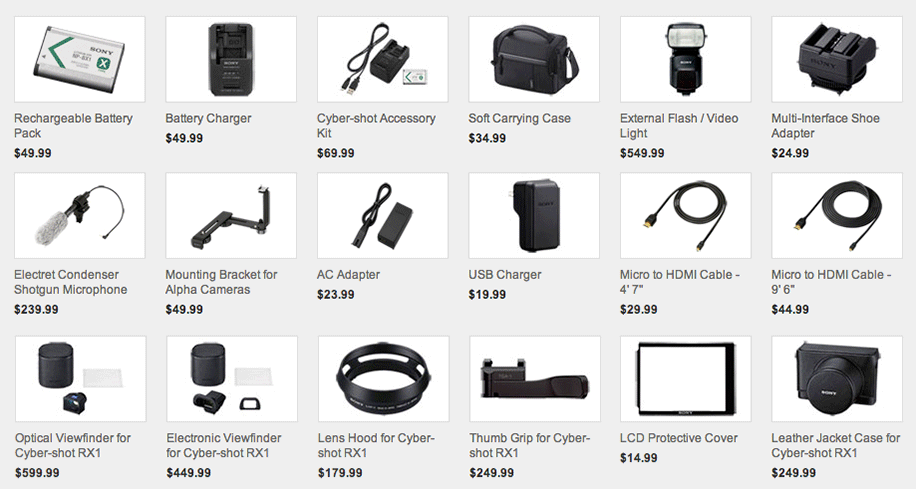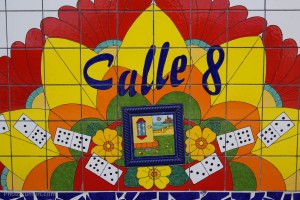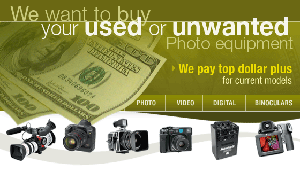Found this nice great review on: overclock.net while i was looking for a new Monitor, kudos for
[ Review & Tests ]
Crossover 27Q LED-P Pivot Edition & Gallery with
Apple Cinema Display
Crossover 27Q LED-P
Pivot Edition
Review +
Gallery + Downloads
I've been hearing about 27" 2560 x 1440
monitors from Korea. These monitors have the same manufacturer brand
LG
as for
Apple and
Dell monitors. The well known
Apple Cinema
Display and
Dell U2711. Myself I have the
Apple Cinema Display for some time and
always wanted to have a second screen at the same specification but it was too
much to afford a second $1100 screen.
There are several brand from Korea:
Yamakasi, Crossover, PCbank, Shimian, Davi,
First Semiconductor &
MOTV.
There might be more...
I've chose the
Crossover 27Q LED-P Pivot
and I ordered from the seller
Green-sum
on
eBay last week, it took them 2 days to confirm and ship out at their
door and the actual
DHL shipping was very efficient ship over the
weekends at an incredible speed.
Crossover
27Q LED-P Specification: The Package
The PackageSo, I received my package
on Monday afternoon and the condition of the box has no damages.
 First
Look
First
LookThe monitor weigh about 7kg which is way lighter than my
Apple Cinema Display (11kg) to my measurement. It's very light for a 27" and it
is much easier to find VESA desk / wall mount without worrying about its weigh
limitation.
 Crossover Logo
Crossover LogoI'm not too fond of the
logo but as long the monitor quality is perfect, I'm all good.
 The OSD Buttons
The OSD ButtonsFrom left to right -
Decrease Brightness, Increase Brightness & Power On/Off & Power LED.
These buttons are located at the back and the RED LED indicated sleep or standby
mode and the BLUE LED means actively running.
 The Rear
The RearThe whole monitor including
the front are made in metal there are no plastic except the stand. The frame is
painted with black gloss and white gloss color.
 Bottom Stand
Bottom StandMetal bottom house in
plastic. Look & feel solid to me.
 Swirl Left & Right
Swirl Left & RightBoth side max is
about 40' degree you can turn.

 Height Adjustment
Height AdjustmentLowest is about
12.8cm from the desk to the bottom of the viewable display. Full extended height
is about 21.2cm from the desk to the bottom of the viewable display. When I said
viewable display means skip / not to count the frame. Just the viewable area
where the bottom of the TFT is, so this give an idea for those with different
monitor side by side.
 Maximum Height
Maximum HeightFull 90 degree tilt...
well not exactly, I think it's about 86-87 degree tilt and I believe the
mechanic in there has a tiny flaw.
Warning: Please make sure you tilt your
monitor upward for room before rotating it vertically otherwise you will hit the
bottom stand.

 The Sticker
The StickerThe model serial number is
marked: 201207000079: I assume this is the year 2012, month 07 (July) and 79th
produced model.
 Connections
ConnectionsTop to bottom - Power
connector & DVI-D input.
 DVI-D
DVI-DDVI-D Cable close up view. There
are good nice quality cable unlike cheapest cable I've seen.
 Power Brick
Power BrickThis power brick is huge as
a house red brick. Heat wise is about 35-40'C when touched after running for
hours. Nothing serious and it is about the same temp like laptop power brick
temperature. This brick has the standard connector that I can switch easily
without needing to buy an adapter.

 Power Cable for Korea
Power Cable for KoreaNo
comment.
 Ghetto US/CAN Power Cable from HP
Desktop
Ghetto US/CAN Power Cable from HP
DesktopSo I dug up an old cable for my HP desktop PSU and it
works perfectly but looks ugly. BUT it will be under my desk...

 Crossover Side by Side with Apple
Crossover Side by Side with AppleOh...
Apple is jealous here.

 Bezel Thickness
Bezel ThicknessCrossover (LEFT) &
Apple (RIGHT) I actually love the bezel thickness from Crossover. It makes the
TFT display looks a lot bigger than Apple.
 Test: Brightness
Test: BrightnessThis is the lowest
brightness I can go on these two monitors; Apple has can go even lower and one
more notch it just turn off the LED light.

This is the max
brightness, both looks essentially same now.
 Test: Light Bleed
Test: Light BleedCrossover has
no light bleed but in this picture you see some odd color or some odd uneven
pattern. Well most monitors are like this.

This is the
Apple; it has a huge light bleed at the bottom right and left in which I am
quite disappointed for paying this much. Crossover kills it.
 Test: Reflectiveness
Test: ReflectivenessCrossover (LEFT)
& Apple (RIGHT) has more reflectivity due to the tempered glass.
 Test: Input Lag
Test: Input LagCrossover is 6ms GtG
and Apple one is 12ms GtG. The reason below both shows the exact same due it is
not GtG test. I'll will retest this again later.
Crossover on the LEFT & Apple on the
RIGHT. Updates #1:
Updates #1: Apparently, the input lag on
Apple Cinema Display is better than the Crossover for a margin. And there are
frame shuttering on the Crossover which I am not sure if it is my GPU or the
Cable.
The following images are shot in high speed DSLR; it shows more
ghosting on the Crossover vs Apple.


 Updates #2:
Updates #2: I had both monitors mirrored
and ran Mass Effect 3 due it gives exceptional stable framerate to test. This
was filmed on iPhone 4 and I pick out one of the frame with ghosting on. Here is
the result; both monitor perform the same ghosting effect and
secondly I prefer the Crossover due it has
less reflective in dark area of the game. Test: On & Off Delay
Test: On & Off DelayThis is a
really a short video to test the power on and off delay time between Crossover
(LEFT) and Apple (RIGHT).
ConclusionCrossover 27Q Pivot is a
$350-$400
(July 2012) range monitor and Apple/Dell are $999 mark. To pay
$999 price tag doesn't mean you can get a perfect monitor. Even through they
said guarantee no dead pixel from Apple and Dell. There are still issue with
light bleed. Apple and Dell monitors are calibrated but you can do it yourself
as well with Catleap and Crossover.
I managed to tweak my Crossover to
the same profile as my Apple. Just take 10-20min to calibrate. If you know
how.
In this review, my Crossover has 1 dead pixel and 3 stuck but those
stuck can be fixed and I am not picky about the dead pixel unless it is very
visible.
This is a 1440p monitor at a 110 PPI. 1 dead pixel in 110 PPI
screen is barely visible unless you put your head 20-30cm to the
screen.
These 27" monitors are meant to view at 60cm or 2
feet.
I'll say these monitors worth at its price and not more. If you're
lucky to get a near perfect one but from the result it is about 85%+ to get a
good one vs a DOA or many dead pixel.
Suitable for photo / video /
graphic editing? Yes, due you can calibrate the monitor by yourself.
Monitor Comparison ChartComing soon...
I need a break.
Screen Test &
Fixhttp://www.flexcode.org/lcd2.htmlCalibrated ICC Color Profile Download for
Crossover 27QCalibratedDisplayProfile-2.zip
3k .zip file -